Here are the details on tickets, dates, etc.
Step 1: Open this link to the lottery info on THE ONE website.
Note: THE ONE website is only in Japanese, so it is recommended you visit the website with a browser that has built-in translation (like Google Chrome). But it’s not really required here.
The lottery link will be long and explain all the details about tickets, entry times, costs, payment methods, etc. The links to the actual lottery are at the bottom.

Step 1 
Step 2
Step 2: Use the 2 links at the very bottom, after it says “besides Japan”. The first one is for the Yokohama Arena shows, the bottom one for LEGEND M.
To explain a bit: There is a new system in place for 2019, they are now using Line’s ticket system as the main one, but also offer an option for people who don’t own a smartphone. Both of these options are for Japanese residents only, so be sure to click the link that is for foreigners (tends to say “Besides Japan”).
It will be clear once you enter that you chose the correct link as at that point it will be in English. And after accepting the terms, you should see the shows you wanted to apply for (if you see the wrong ones, try the other link).

Step 3 
Step 3: Accept the terms.
Step 4: At the bottom, enter for the day you want to. If you want to enter for both, start by choosing one of them, you can enter the other date at the end.

Step 5: Click on the date.
Step 6: Choose the type of ticket you want/prefer the most.
Step 7: Choose the amount of tickets (depends on the type of ticket how many you are allowed to get).
Step 8: Confirm

Step 9: At this point, it depends what you want:
9.1: If that’s the only ticket you’d like to enter for, click on “Enter”. Skip to step 10.
9.2: If you’d like to add more ticket types, for more chances of winning, click on “Add performance”.

Steps 9.1 and 9.2 
Step 9.4
9.3: Here you just repeat steps 5-8 again, for a different ticket type. You can so with the 3 types of tickets (watch out for LEGEND M, the Gold Fox ticket has an age restriction).
9.4: One you’re done, check the order of preference of the ticket types you selected, if it’s ok, click enter, if not, use the “Down” and “Up” buttons to the right.
Step 10: Fill in your email address twice, and your phone number twice. The email is used, but I have never been called myself.
Step 11:

Step 10 
Step 11
Step 12: Here you have the chance to review your ticket choices again (at the bottom you have a link to re-select them.
Note: You cannot chose other methods of payment other than credit card, or delivery options, you must pick it up at the venue the day of the show. You will be asked to show:
1. Your photo ID (passport or other forms of ID)
2. The credit card you used to purchase the tickets
3. Printout of the email confirmation of your purchase
12.1: Here you will fill in your first and last names. If they don’t fit, just fill in the maximum you can.
12.2: Create a password, and enter it twice. It must be 4 characters/digits long.
12.3: Here is where THE ONE tee comes in. You must enter the order number that you got in your email when you ordered it. It’ll likely be the date you ordered it on, plus 5 numbers.
12.4: Enter your birthdate. The Japanese way of doing it is: YYYYMMDD (Year, then month, then day), so September 15th, 1988 would be: 19880915, for example. Don’t worry if you entered it another way, though, I’m sure they’d know.
12.5: Select your gender, enter your country of residence, and agree.
12.6: After verifying everything is correct, click next.

Steps 12.1 and 12.2 
Steps 12.3 – 12.6
Step 13: Here you get to the final verification page before placing your credit card. Verify everything is in order, and then click on “Credit Input” at the bottom.
Step 14: Enter your credit card details, and then click “purchase”.
If everything is right with your credit card and the bank doesn’t reject it, you should have finished!
You should get to a completion page, with some info, one of which is your booking number, save it just in case. You should also receive an email.
If you want to enter to more shows, just repeat the steps again for each show.
If you want to verify your details or cancel an entry, just re-enter the lottery link, and after the first agree page, click on “My page” on the top right, and enter your email, telephone, and password to see your entries and modify them, if you want.
Remember that to see your Yokohama entries, you need to enter the Yokohama lottery link. Same thing with the LEGEND M one.
You have up till the lottery ends (on Friday 19th at 6PM, Japan Time) to cancel your entry.
If you have any issues, you can email them at yoyaku-no-info@lhe.lawson.co.jp (include your name, reservation number and/or phone number when making an inquiry).



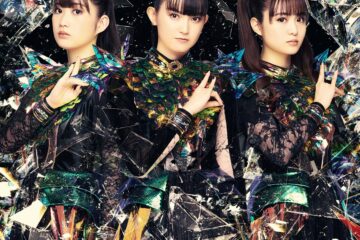


0 Comments